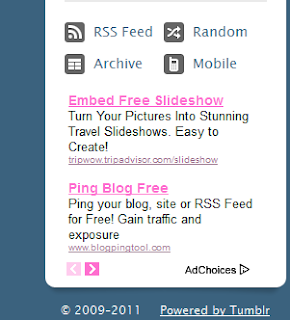 Here is how to add a Google AdSense to your Tumblr blog
Here is how to add a Google AdSense to your Tumblr blog1. Log in to your tumblr account
2.Open your blog http://ericnoel.tumblr.com
3. From the blog, click Customize (upper right of page)
4. From Custom Theme, click Edit HTML
5. To put the ad just below the side bar (see below sample)
6. Go to the lowest portion of the source code find the following html script and put your Google AdSense code in the comment below
<div class=”button” id=”button-mobile”><a href=”/mobile”>{lang:Mobile}</a></div>
</div>
<div class=”clear”></div>
</div>
PUT HERE THE Adsense SCRIPT
</div>
<div id=”bottom”></div>
<div id=”copyright”>© {CopyrightYears} <a href=”http://www.tumblr.com”>{lang:Powered by Tumblr}</a></div>
</div>
No comments:
Post a Comment